
This is the wiki containing information all around the OpenAstroTech project. This includes the OpenAstroTracker, OpenAstroExplorer, OpenAstroMount, OpenAstroGuider, Add-Ons and general Astrophotography information. Here contained documentations are meant to be improved and extended by the community. The contents are continuously moderated and validated for correctness by original creators and developers of the OpenAstroTech project. Feel free to contribute and help other makers out there to discover the beauty of the night sky objects.
¶ So you want to build a mount
There are currently three mounts you can build. The OpenAstroTracker (OAT), OpenAstroExplorer (OAE) and the OpenAstroMount (OAM). Following is a table to help you understand their differences and which one is the right choice for you. Cost varies based on local prices.
| Mount | Weight | Cost | Payload | Performance | Features |
|---|---|---|---|---|---|
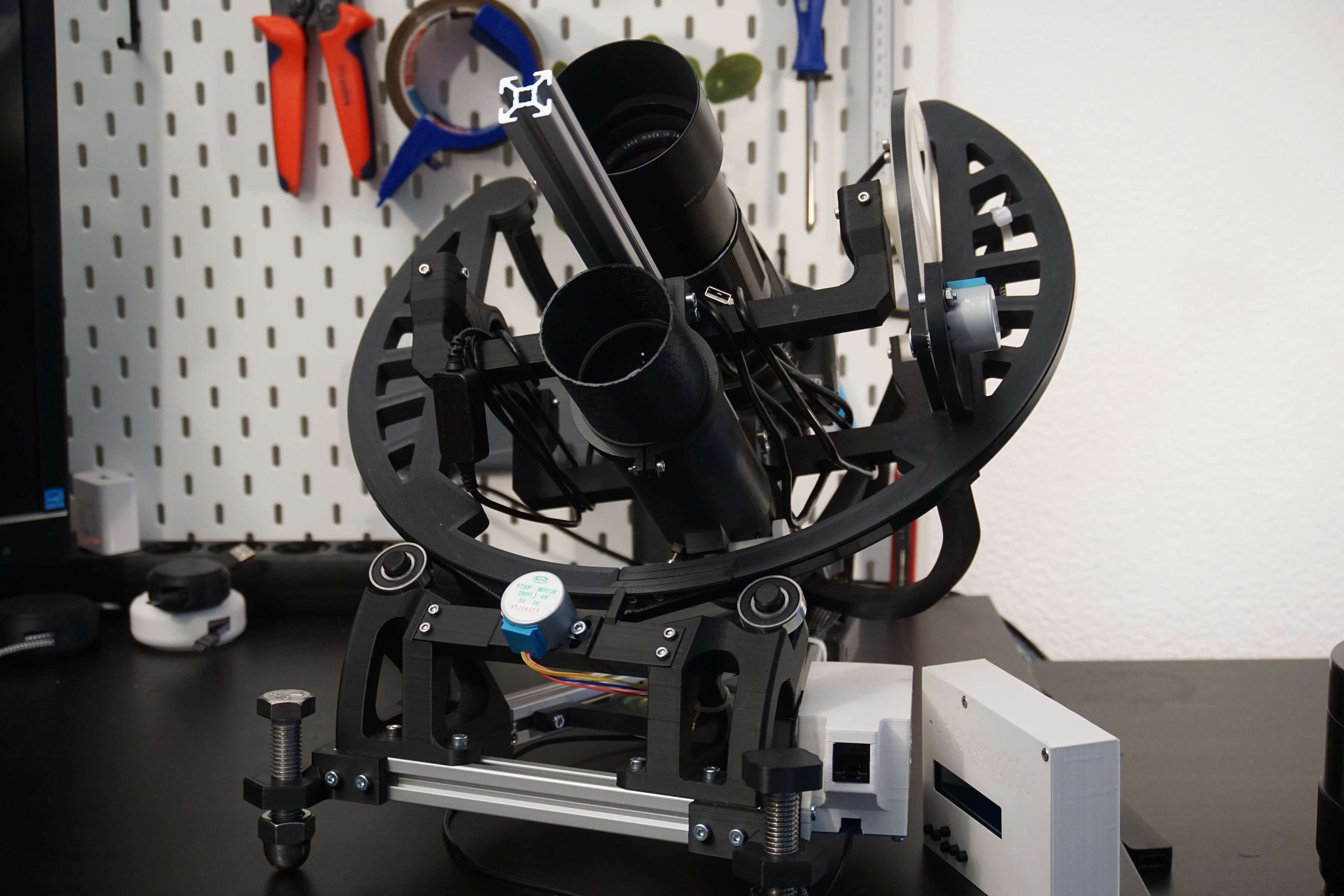
OpenAstroTracker (OAT)
DIY
Beginner
Low Cost
|
~3 kg | $150–200 | 2.5 kg | 1–2″ RMS | GoTo, Guiding, AutoPA (add-on) |
| OAT (OpenAstroTracker) is relatively easy and cheap to build. It is mostly limited to lenses and DSLRs. You will not be able to fit a large telescope to it. It is a great beginners project for people looking to get into astrophotography or who want a lightweight mount. | |||||
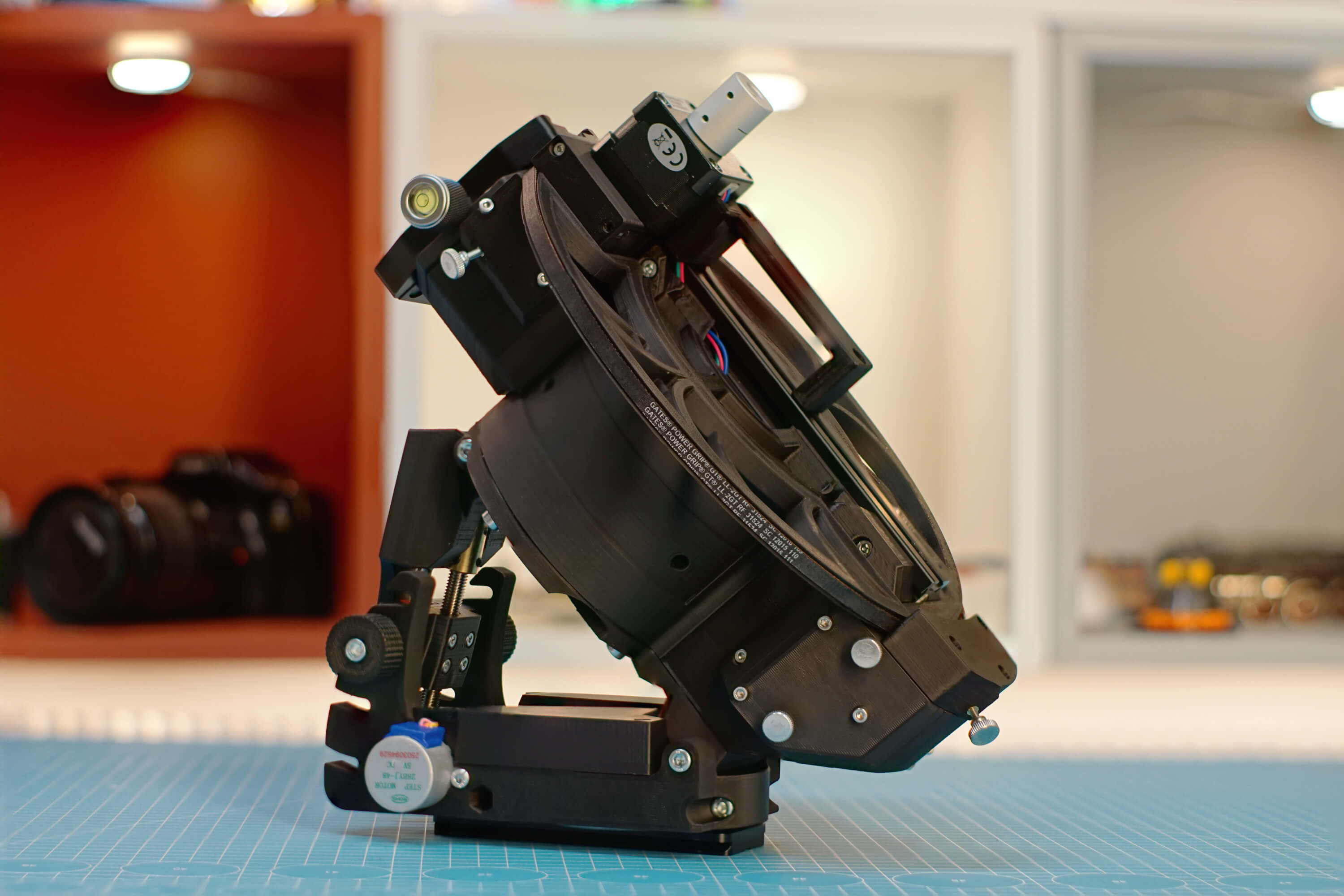
OpenAstroExplorer (OAE)
DIY & Prebuilt
Portable
AutoPA
|
~3 kg + tripod & counterweights | $200 - 350 | 5 kg | 0.7-1.0″ RMS | GoTo, Guiding, AutoPA (built in), Portable |
| OAE (OpenAstroExplorer) is the latest release. Like OAM it's a more traditional GEM mount, however it's significantly more compact, while still being able to carry a usable payload. Focus was put on ease-of-use and performance. The build is more complex than OAT and requires extras such as a sturdy tripod and counterweights that are not included in the price estimate. | |||||

OpenAstroMount (OAM)
DIY
Expert
Payload
|
12 kg + tripod & counterweights | $300 - 500 | 5+ kg | 0.5-0.7″ RMS | GoTo, Guiding, AutoPA (built in) |
| OAM (OpenAstroMount) is a more traditional EQ mount, able to fit larger and heavier telescopes. It is very heavy and bulky and the build is very involved, but in return it can rival or outperform commercial mounts. | |||||
Use the Getting Started links on the left under the mount you're interested in building to learn more.
¶ Everyone can contribute
- Watch out for empty pages (often linked by red links) and create their content
- Improve existing pages by correcting or extending their content
- Add completely new pages describing things all around OpenAstroTech or Astrophotography in general
- Improve the code or CAD parts by creating a pull request on GitHub
¶ Stay up to date
Check out our link list and participate in the communities.