¶ TMC UART wiring
¶ BTT2209 and MKS 2.0/2.1
With this combination you don't have to worry about UART wiring at all. It will work as long as you have set the jumpers correctly, as described on the MKS_Gen_L page.
The procedure for the MKS Gen L 1.0 is also described there.
¶ Manual UART wiring
If you are not using a MKS board you will have to wire the UART pin of the drivers to the correct Serial Port of your board.
There will always be two UART pins on your driver. They are usually called PDN on the board. For BTT drivers, you need to use the marked one. On other brands you can technically use either one, but sometimes only one of them will actually work.
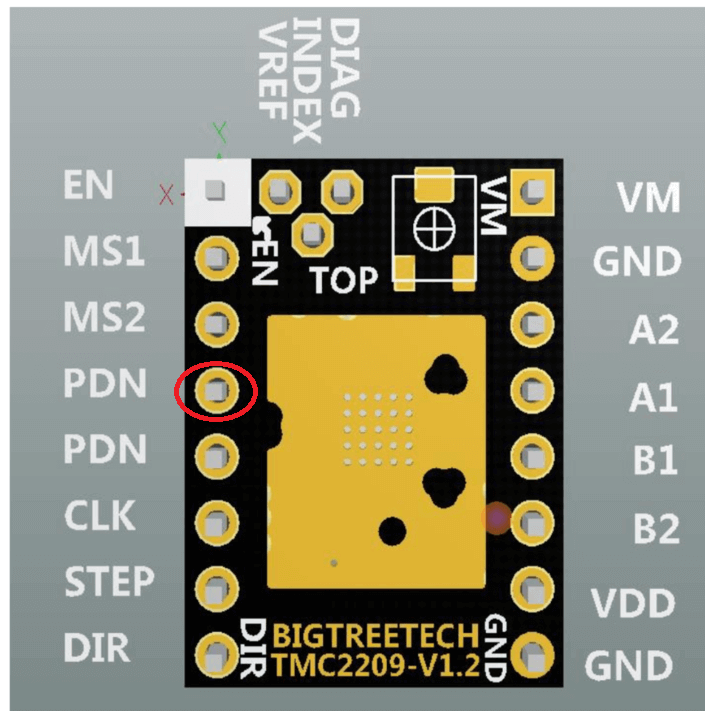
¶ Enabling UART on other brands
Some manufacturers don't have the UART pin connected on their TMC2209's by default. You'll need to solder a small bridge to enable it.
¶ Watterot TMC2209
At the underside you'll find 3 empty metal plates in the marked location. Drop a bit of solder on them so that all 3 are connected to each other.
As the Watterot drivers dont have upwards facing UART pins, you might have to solder them yourself to access them depending on your hardware configuration. If you soldered properly, both PDN/UART pins should work.
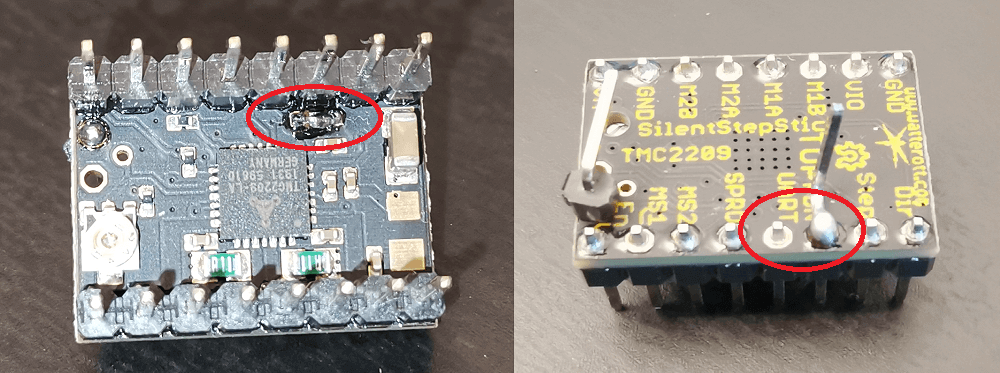
¶ MKS TMC2209
Like the Watterot drivers, you have to close the bridge at the bottom of the driver.
Unlike the Watterot drivers, only the circled pin will work.

¶ Other brands
It's recommended to first test if UART may work without any hardware modifications. If it doesn't it's very likely you have to solder a similar bridge as on the MKS or Watterot drivers. If you have such a driver that isnt listed here, feel free to add an entry!