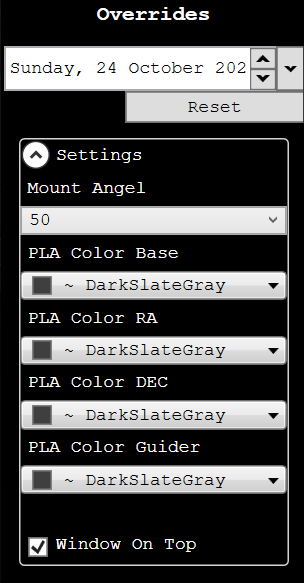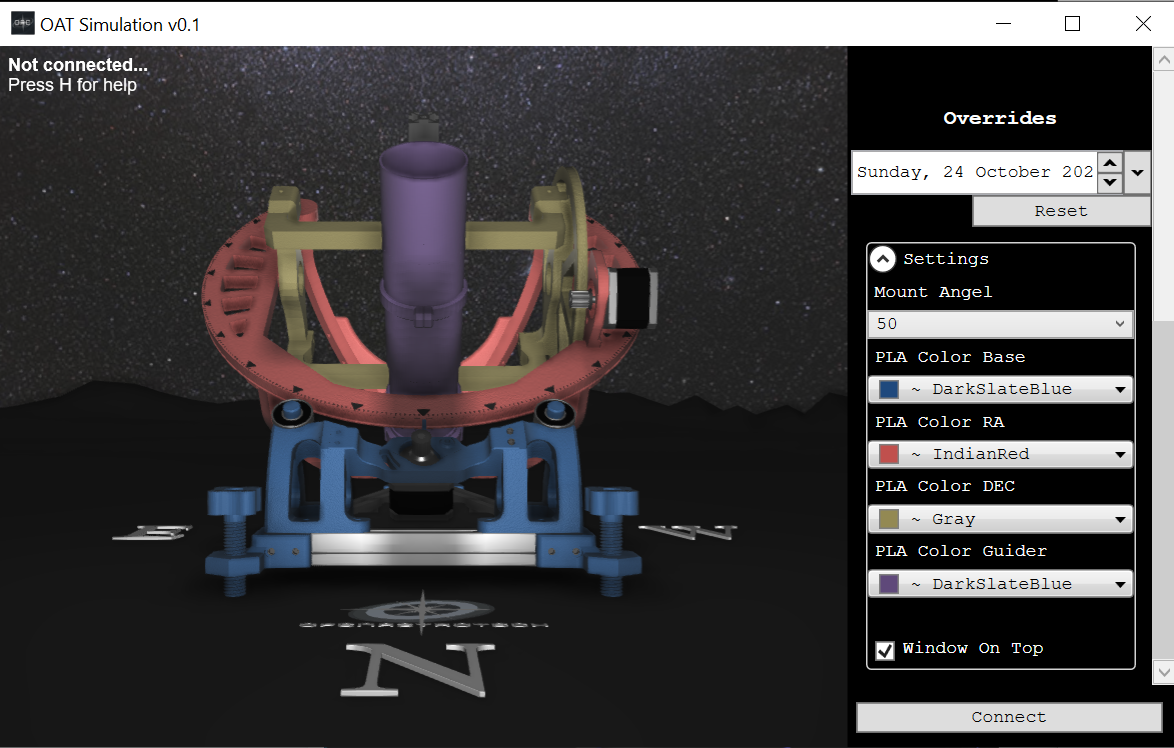¶ Description
A client to visualize OpenAstroTracker in a separate window. It connects to OATControl, this is a first step towards making a standalone simulation client so you can pre-check targets or or just have a visualization of what the OpenAstroTracker is doing/supposed to do.
¶ Limitations:
- Can only run/connect on the same computer as OATControl AND with OATControl.
¶ Planned Features
- Connect as ASCOM client
- Full simulation as standalone application
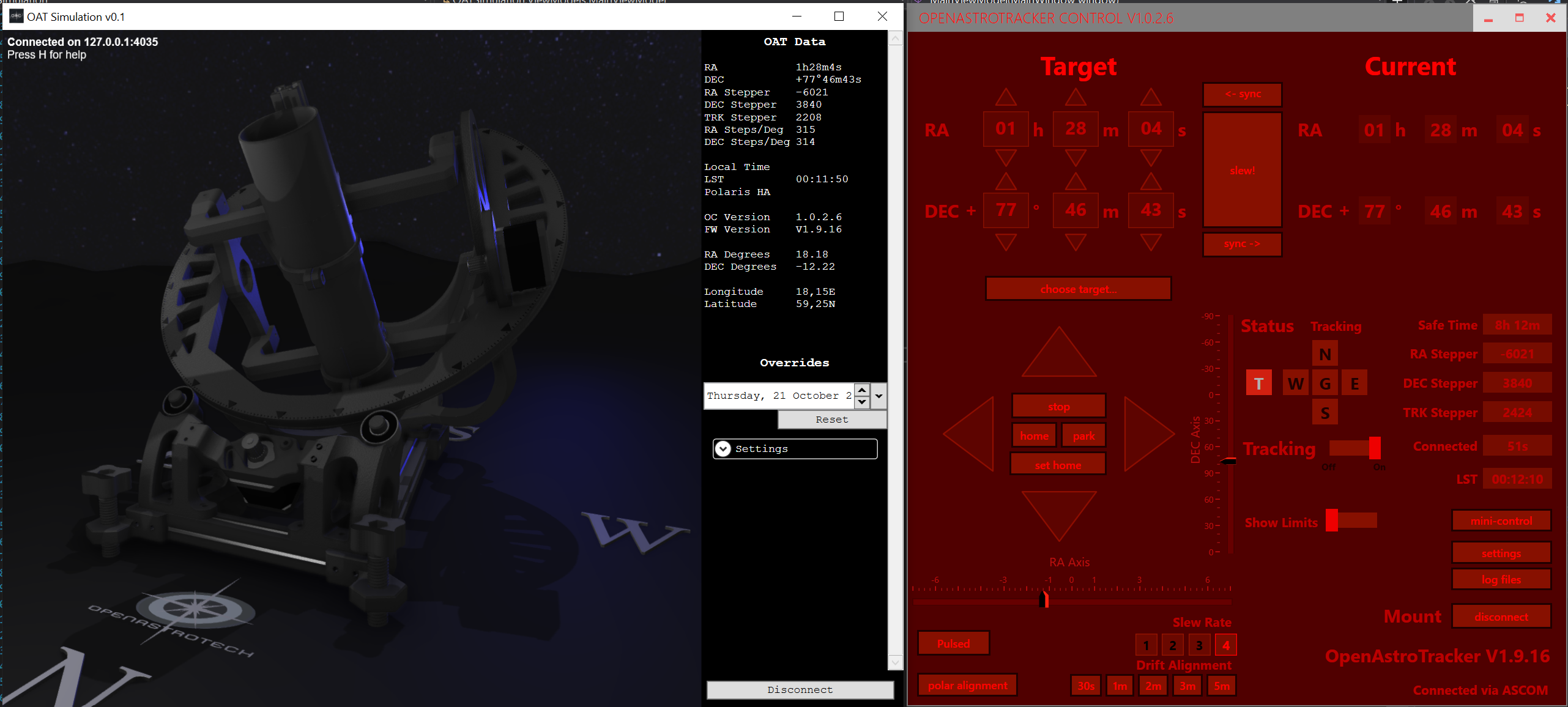
¶ Installing
You can download the latest release from GitHub release page. Look for OATSimulation, download and install.
Start the application and when OATControl is running click the “Connect” button at the bottom.
Press H to display hotkey commands
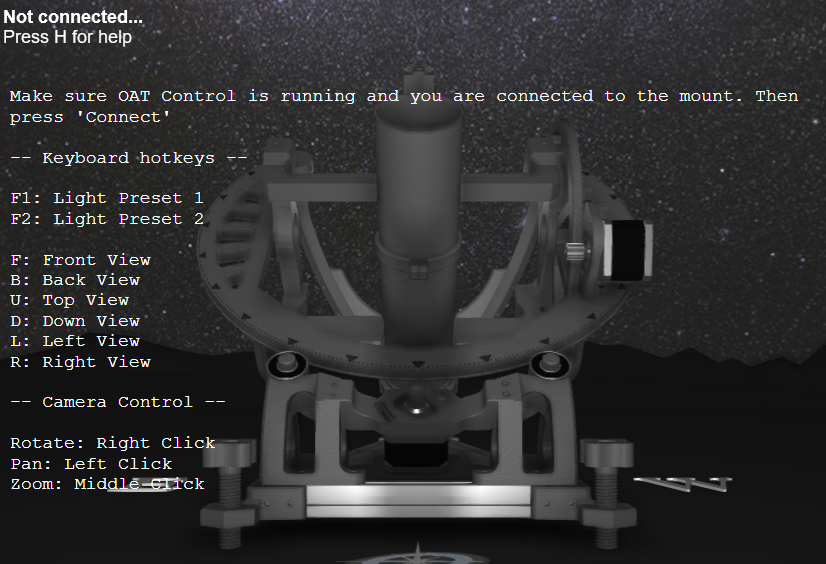
¶ Customization
There is a customization section where you can change the colors for various parts of the OAT.