¶ Hardware preparation
Unplug the Steppers and remove the electronicsbox from OAT.
Unscrew the 4 screws that hold the Lid:
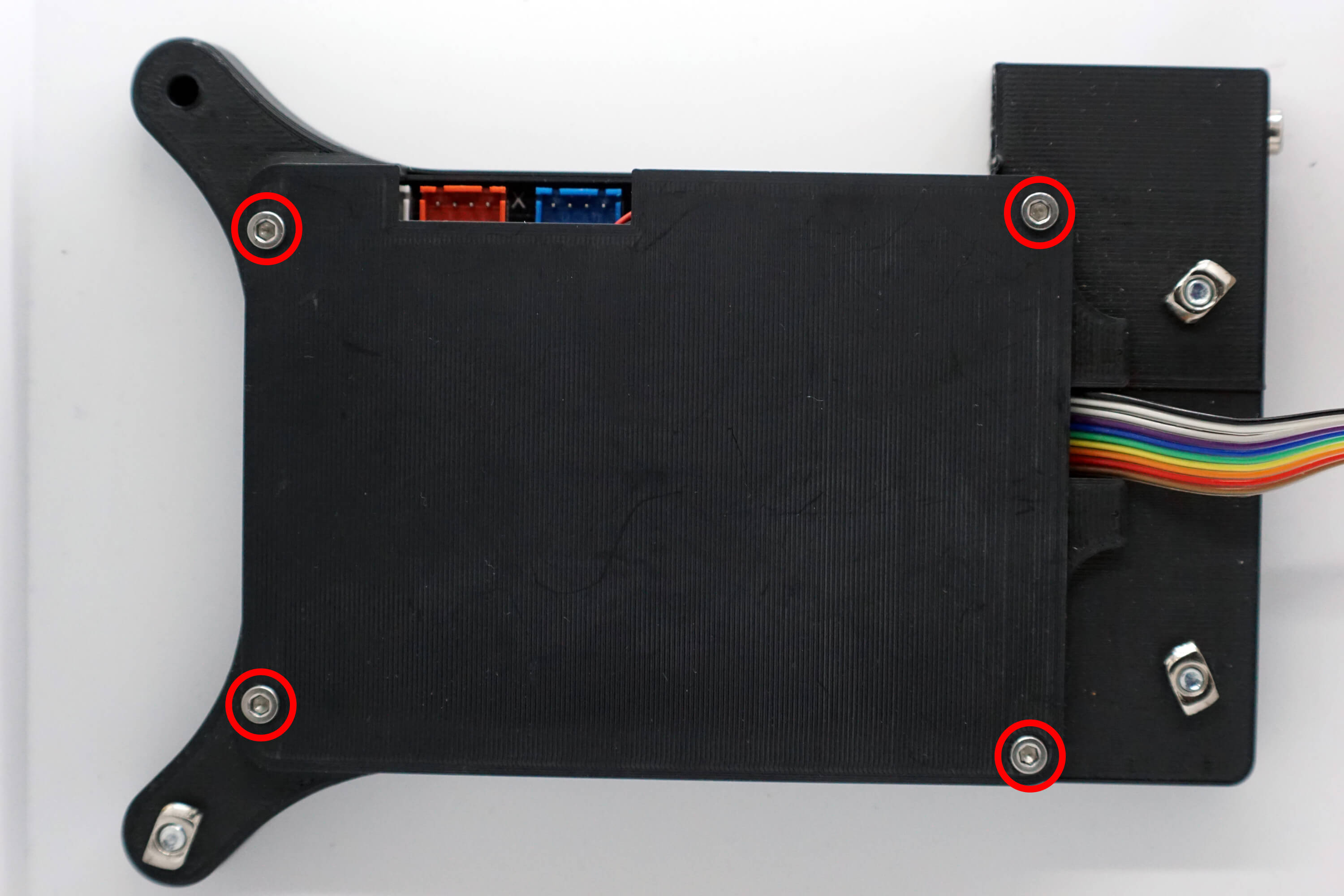
Inside, remove the small capacitor shown. Don't worry, this can not hold any charge.
This little capacitor needs to be removed every time you want to flash new firmware. It can be left away, should you want to experiment with firmware, however this will cause the board to reset every time you connect it to a computer, which causes the steppers to loose power and might cause your camera to crash down. It is strongly advised to place the capacitor again, should you want to use OAT.
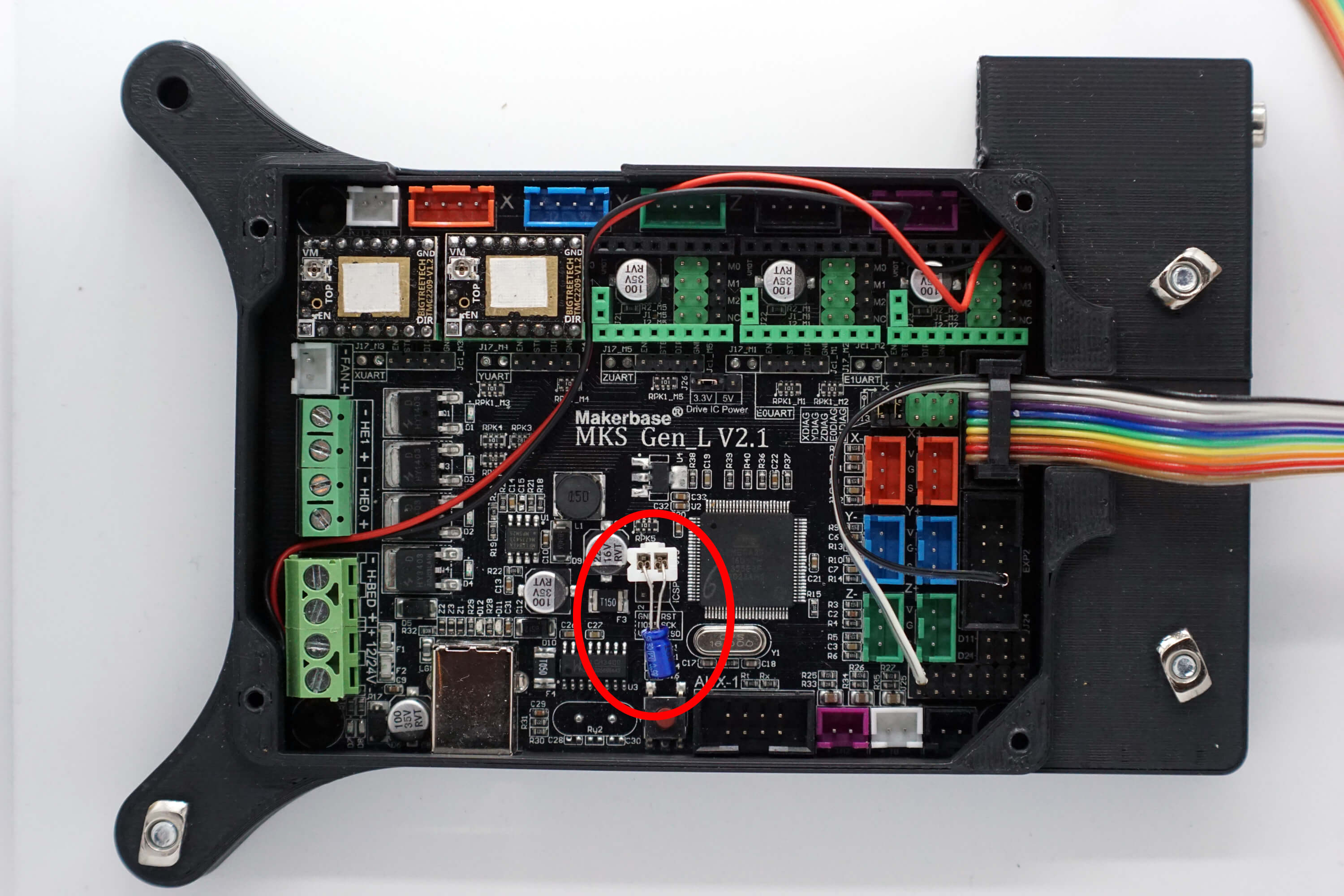
With the capacitor removed, you can now flash new firmware:
¶ Flashing
¶ Pre-compiled Firmware
Download the latest compiled Firmware from the Kit-Firmware page. This will be a .hex files packed in a .zip file.
As of now, you have two different Firmwares. A normal one and one that contains _GPS in its name. Use this only if youre using the GPS addon.
Double click the "oat_vX.X.X.zip" file you just downloaded and you'll see the packed "firmware.hex" file. This is the firmware file. Drag it to you Desktop or some other location where you'll find it again.
Now, download the "OAT Firmware Flasher", also from the Kit-Firmware page.
It will also be packed in a .zip file. Open it, and drag the "OAT_Firmware_flasher" Folder to your Desktop or some other location where you'll find it again.
Now find the folder, open it, and doubleclick the "XLoader.exe"
A small program will open.
Click the shown button and the Windows explorer will open. Locate the "firmware.hex" that you extracted in the earlier step and double-click it.
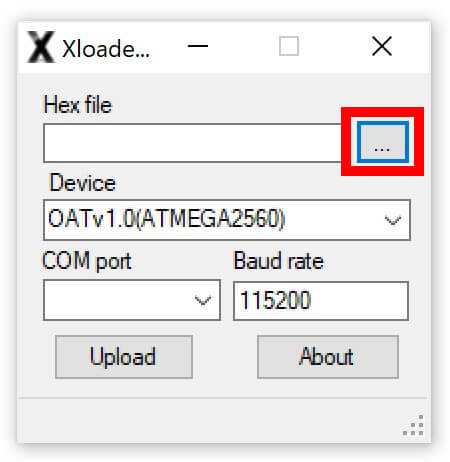
If you have the board connected to your PC, but no COM port shows up, you have to install the "CH340" USB drivers. You can find them on Google or from a site like this
Now, connect OAT with the USB B cable to your computer. Click the shown button under "COM port" and select the port. It might not be COM3, this is different for every Computer. On Windows however, it is almost never COM1, if it shows for you.
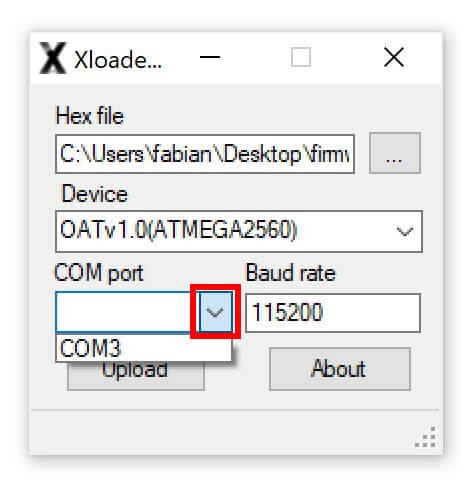
Now just click the "Upload" button.
At the bottom, it should say "Uploading..." now. This will take a few seconds.
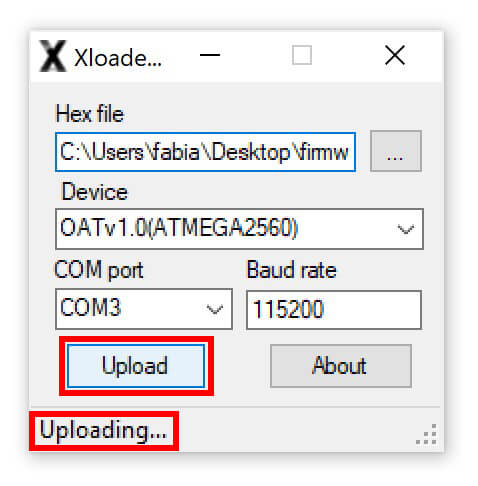
Finally, when it's done uploading, it will say "X bytes uploaded" and youre done.
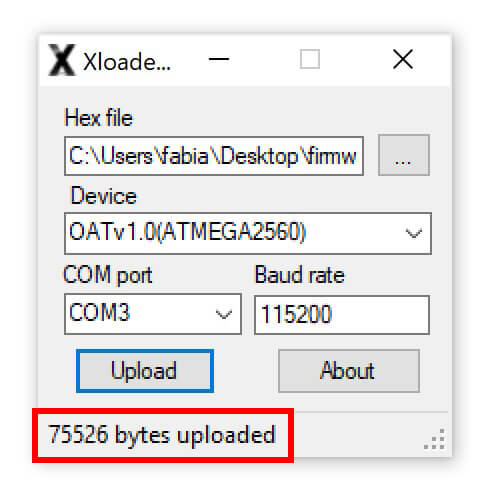
Disconnect the USB cable.
Place the capacitor again. It is placed on the two topmost pins of the 6 pins.
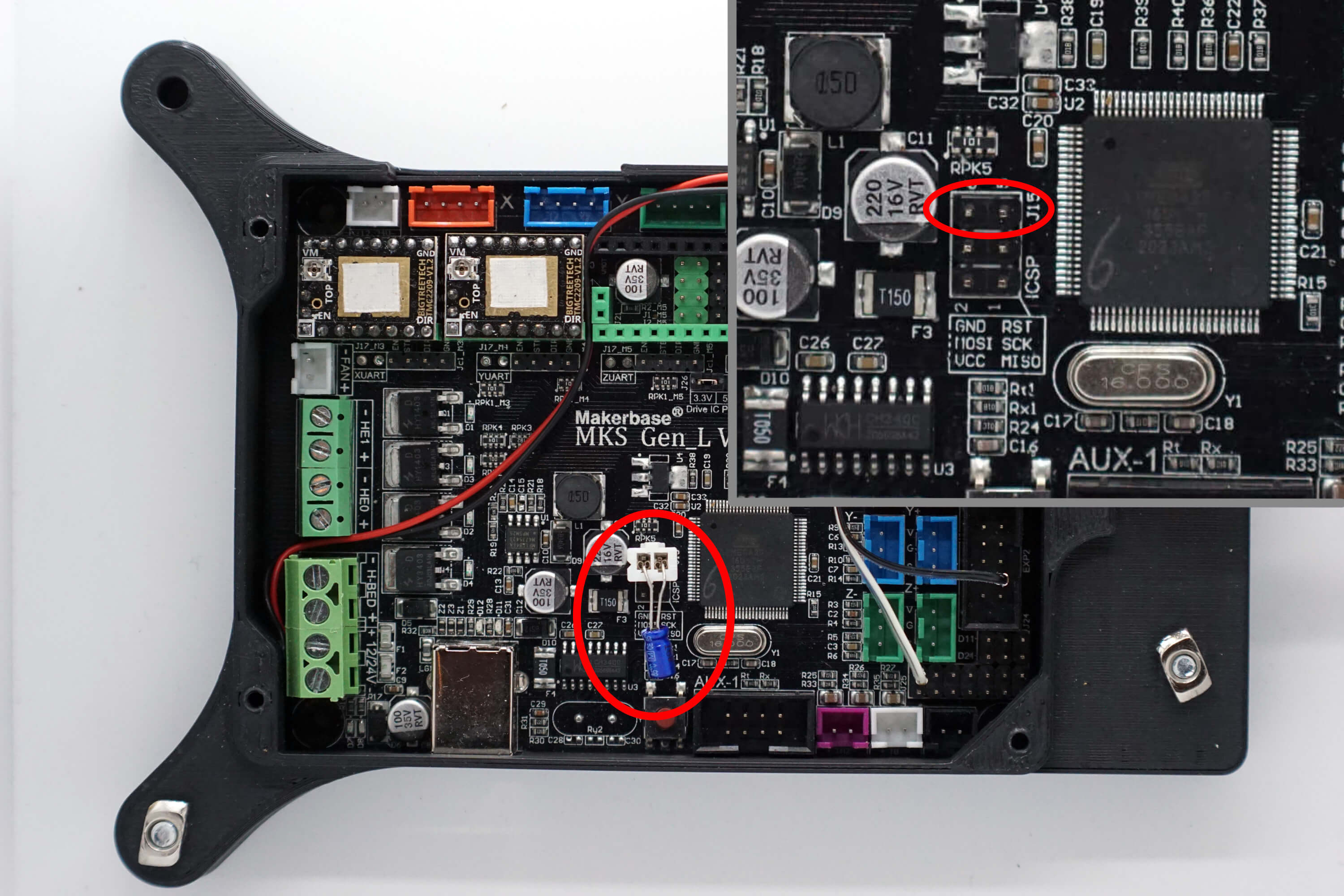
Now close the electronicsbox again, attach it to OAT and connect the steppers. (RA is the red, DEC the blue connector)
A small hint here, NEVER connect or disconnect the steppers while the board is powered!