Polar Alignment (PA) describes the process of precisely aligning the Right Ascension (RA) axis of a equatorial mount with earths rotational axis. This has to be done every single time a mount is set up and is mandatory to be able to do astrophotography. Traditionally this is done with a additional "Polar Scope" attached to the setup, but it is not always feasible to use one on an OpenAstroTech mount. The other options you have will be discussed here.
Your OpenAstroTech mount should be positioned as follow:
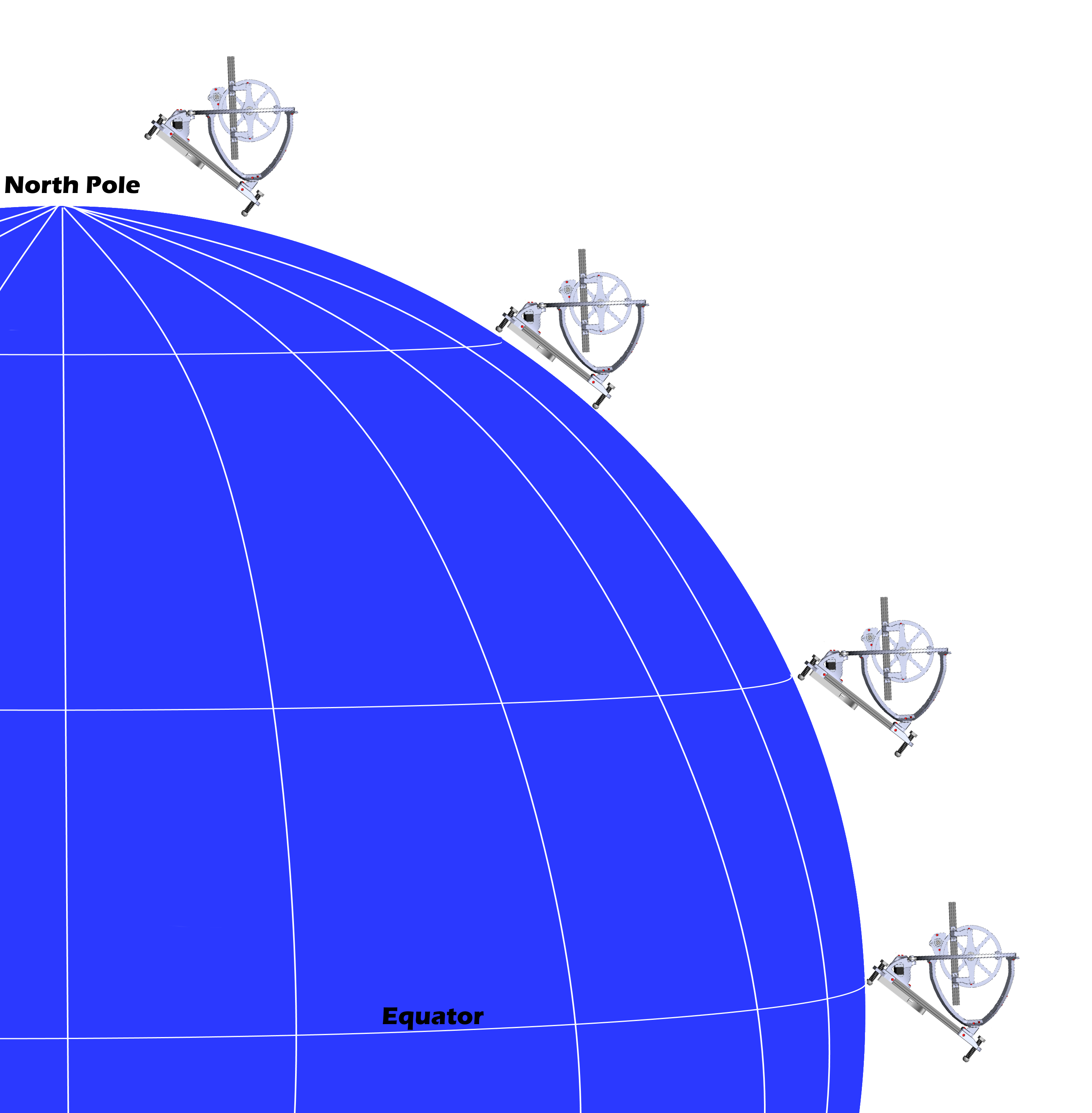
Since there are some very different ones, here's the pro's and con's of each method:
Firmware built-in Polar Alignment
Pro: Fairly quick and easy. No computer or guider required
Con: Very limited precision. Free view on Polaris required. Northern hemisphere only.
Sharpcap
Pro: Very precise. Very quick and easy.
Con: 10$/Year subscription. Computer and guider required. Free view on N/S celestial pole required.
NINA Three Point Polar Align (TPPA)
Pro: No view of Polaris required, just some open sky. Fairly quick and easy. Fully automated through OATControl.
Con: Requires NINA to be fully set up and configured.
Firmware built-in Drift Alignment
Pro: Precise. No computer or guider required. Can be done with obstructed view of the sky.
Con: Not easy. Can take long. Needs practice
PHD2 Drift Alignment
Pro: Very precise. Relatively easy. Can be done with obstructed view of the sky.
Con: Computer and guider required.
¶ OAT Built-In Polar Alignment
OAT has its very own Polar Alignment method. All you need is a camera and a way to view the last picture taken. This method only works in the northern hemisphere and requires a unobstructed view on Polaris.
- Level the mount
The mount should be level in a sideways direction (i.e. roll, such that the extrusion between the roll mounts is level). Do this by using only the two front screws and turning them in directions that make the front extrusion level. Don't worry about front to back "levelness" (i.e. pitch), that will be done in the next steps. - Setting HA
The mount controller requires the current HA of Polaris to function correctly. This is automatically done if you:
- connect with OATControl, making sure the Lat/Lng/Alt in the connect dialog is correct.
- have the [[GPS|GPS Add-On]] and the GPS can find enough satellites.
If you have the LCD only, you'll need to enter the correct HA manually. - Home the mount Homing means rotating the RA ring to be centered and the DEC ring rotated such that the camera points out of the RA ring at 90 degrees (see figure at right). This adjustment does not need the camera, it is purely physical, using the OAT hardware. If you are using the LCD, use the four arrows to center the RA and DEC ring like shown and press
SELECT, thenYesto confirm.
If you are using OATControl, use the four directions to center the RA and DEC ring like shown, then clickSet Home. - Polar Align the mount This requires you to use your camera If you are using OATControl click on
Polar alignment, if you're using the LCD: selectCAL>Polar AlignmentThe mount will move for a bit, mostly around RA. After the slew, physically move the mount (via the single back M14 screw and via rotating the whole mount) such that Polaris is in the dead center of your viewfinder. Make sure the front stays level. If you're taking pictures (as opposed to Live View), move the mount in one direction only between pictures to see where the star goes. Repeat until centered. You may need to mark your laptop screen somehow from pic to pic so you can see how the movement of the mount corresponds to the star movement.
If you are using OATControl, confirm that it is centered by clickingDone, if you're using the LCD pressSELECTto confirm. - You're now polar-aligned.
¶ Drift Alignment
¶ Build-In
The drift align tool in PHD2 can be used to quickly obtain a precise polar alignment of your equatorial mount. The process takes a little bit of practice, but after doing it a few times, you should be able to obtain an accurate polar alignment in minutes.
¶ Phd2
PHD2 is telescope guiding software that simplifies the process of tracking a guide star, letting you concentrate on other aspects of deep-sky imaging or spectroscopy.
¶ Sharpcap
SharpCap is an easy-to-use and powerful astronomy camera capture tool. It can be used with dedicated astronomy cameras, webcams and USB frame grabbers. There are plenty of How-To's on the internet and YouTube, it's function is not special to OAT.
¶ NINA TPPA
As with Sharpcap, TPPA is not specific to OAT's operation. Check the internet or YouTube for guides.